Record Book submissions are exclusive to members. Submitting an entry is simple and can be done completely online!
Entry fees:
- $35 First Entry FREE for members who have never submitted a Record Book entry
- $45 entry with photo upload to the SCI Online Record Book
- $95 entry + 6" x 8" Medallion Plaque
- $105 entry with photo upload + 6" x 8" Medallion Plaque
- $155 entry with photo upload + 8" x 10" Photo Medallion Plaque Best Deal!
Submit multiple entries and checkout once, all with SCI's safe and secure online shopping experience.
How to Submit a Record Book Entry Online
- Login to the SCI Online Record Book to begin the process.
- Scroll down to the Online Record Book Link and click to gain access to the Online Record Book.
- Once logged into the Online Record Book homepage, scroll down to the "Submit New Entry" button and click it.
- Follow the instructions on the screen to select your species, upload your completed entry form and photos.
Need more help? Try these detailed, step-by-step instructions.

6" x 8" Medallion Plaque
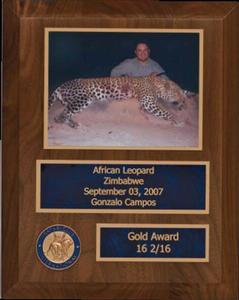
8" x 10" Photo Medallion Plaque
